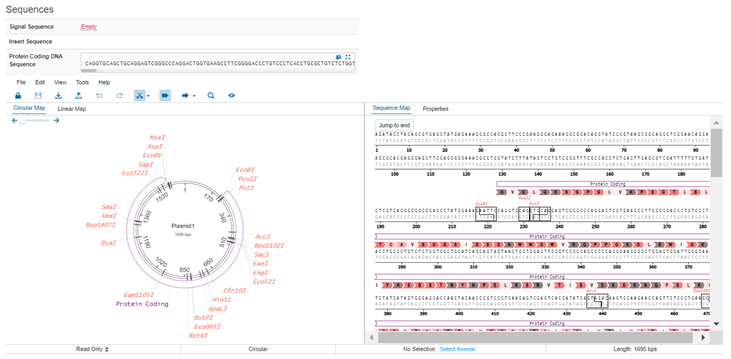Plasmids and backbones can be registered and managed in the Materials module
Plasmid Registration
Register plasmids using the two Register buttons at the top left of the Plasmid index page. These two buttons refer to the two types of vectors in the system, backbones and plasmids.
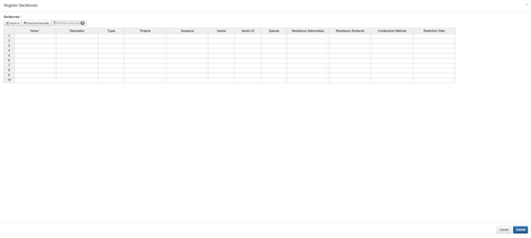
Click “Register backbones” to open the backbone registration form. This form will allow you to either manually enter data or import an XLS for mass backbone registration. While only a name is required, it is recommended to populate as much information as possible.
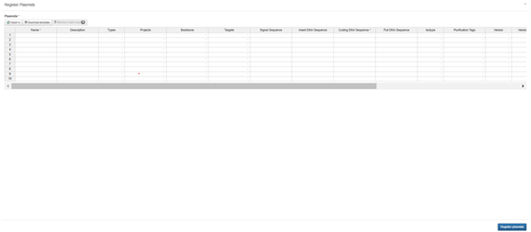
Click “Register plasmids” to open the plasmid registration form. This form requires a name and coding sequence at minimum, however there are many optional fields available, and its recommended to register your plasmids with as much information as possible.
Plasmid Index and Details
The index page allow users to review the existing plasmids and backbones registered in the system. Filters can be applied on any column to narrow the shown vectors. Click on an plasmid's ID to navigate to its details page.
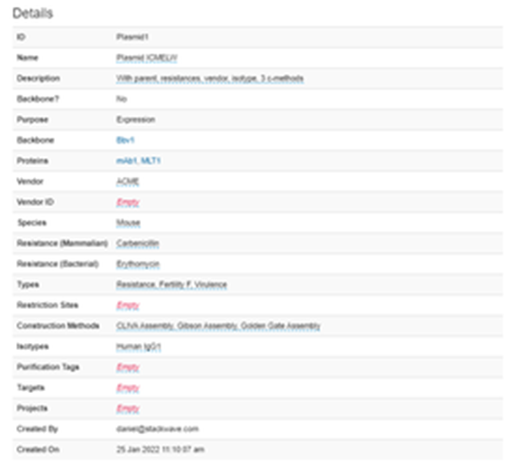
The details section allows users with proper permissions to edit the name, description, vendor, vendor ID, species, resistance (both mammalian and bacterial), types, restriction sites, construction methods, isotypes, purification tags, targets, and projects of a plasmid.
The user is able to tag, comment, and attach any files to the entity in the upper right of the page.
The Lots section on each plasmid detail page lists all lots which have been registered in inventory of the currently viewed plasmid. To register new lots, click the Register Lots button.
The Assay Results section displays any assay data of the selected type that have been loaded against samples of this plasmid.
Finally, the plasmid details page contains a section for viewing the details of the sequence - the user can edit the signal sequence if necessary in this section or copy the coding sequence. A graphical display shows both a circular and linear map of the plasmids sequence information.