In-Vivo Studies, along with the associated treatment groups and subjects and a schedule of dosings and operations can be registered in the In-Vivo module
In-Vivo Studies Registration and Index
The In-Vivo Studies index page allows the user to review the list of studies which have been registered in the system. The index page will show the created date, ID, description, project ID, project name, materials associated with the study, start and end date, zero day date, and study type.
Click the Register button in the upper left of the index page to create a new study.
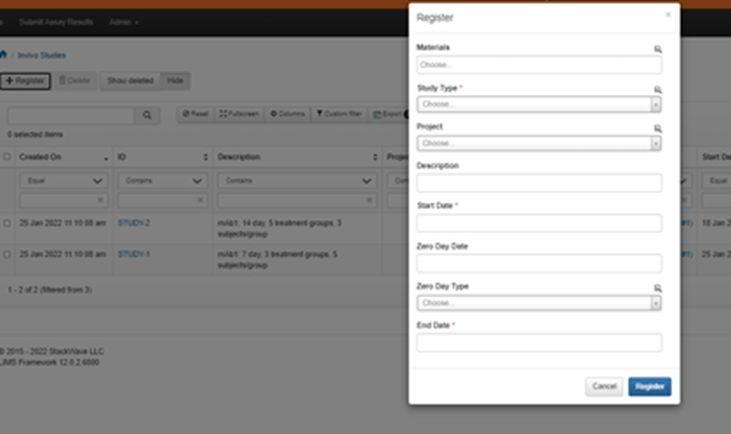
In-Vivo Study Details
The In-Vivo Study details page lists all attributes of the study and users with sufficient permissions can edit the study type, project, description, materials, start and end date, and the zero day date and type. The species listed will automatically populate based on the subjects which are associated with the study.

First, create one or more treatment groups to associate with the study. Click on the Treatment Groups tab and then on Add Treatment Groups. Enter any number and submit to generate the groups. Optionally register cages by clicking Add Cages in the Treatment Groups tab.
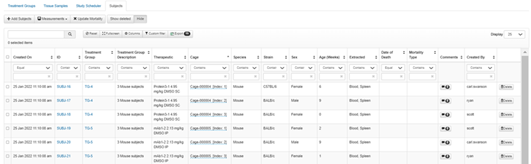
After creating treatment groups, register the subjects associated with the study by clicking on the Subjects tab to view all subjects associated with the study, and then on Add Subjects to register new subjects. Specify the group and species of each subject, along with an optional strain, sex, and age specification.
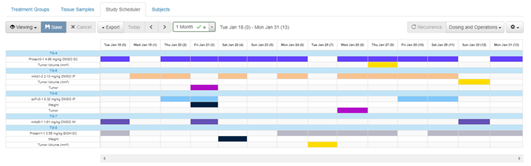
Click on the Study Scheduler to manage the dosings and operations which will be performed during the study. Click the Viewing dropdown and then select Editing to make changes to the schedule. In editing mode, click on dosings and operations on the right.
