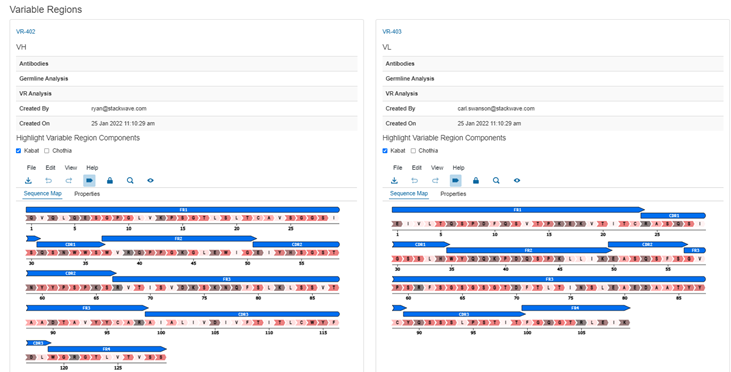Clones registered in Affinity can be reviewed in the Materials module
Clone Registration
Clone registration differs from other materials in that clones are never manually registered. Instead, clones are automatically created during the sequencing process. When sequences are uploaded in the “Submit Assay Results” feature, analysis on the sequence is performed according to the type of sample and pipeline defined in the admin settings, and a clone is automatically registered.
Clone Index and Details
The index page allows users to review the existing clones in the system. Filters can be applied on any column to narrow the displayed clones. Click on an ID or name to navigate to its details page.
The clone details page consists of three sections. The first, Details, shows the attributes of the clone - its ID, target, created date, and its creator.
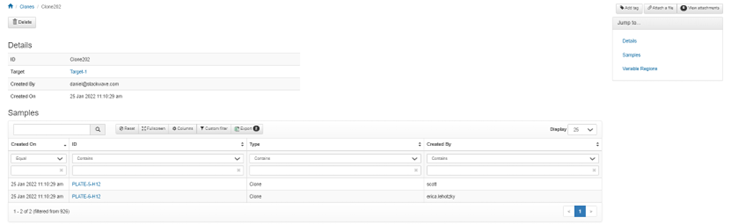
The next section, Samples, shows each sample of this clone currently registered in the LIMS.
Finally, Variable Regions contains the attributes of the VH and VL as well as a sequence map for each, showing the appropriate annotations associated with the selected analysis method.